 Zumo Trade
Zumo Trade
For UK customers, Zumo Trade is the default wallet you receive when you register with Zumo.
It’s where you can buy, sell, and send cryptocurrency, as well as manage your pound sterling (GBP) funds.
Fees and charges
The table below summarises all applicable fees and charges associated with the Zumo Trade wallet.
Any charges or fees will be transparently displayed to you within the Zumo app for you to approve/reject before you make any transaction.
| Transaction type | BTC/ETH mining fee | Zumo Fee |
| Loading pound sterling (GBP) funds | None | Free |
| Withdrawing GBP to bank account | None | Free |
| Sending money (crypto or GBP) to other Zumo Trade customers | None | Free |
| Exchanging cryptocurrency (e.g. BTC <> ETH)** | None | 0.5% of the exchange value |
| Buying/selling cryptocurrency with pound sterling (e.g. GBP <> BTC)** | None | 0.5% of the exchange value |
| Sending cryptocurrency to a Zumo Infinite-only customer | Yes* | Free |
| Transferring from Zumo Trade to Zumo Infinite (enables non-custodial storage and external wallet withdrawals) | Yes* | Free |
* Note on blockchain network fees: a blockchain network fee is a crypto-specific type of fee you pay every time you initiate a transaction that is ‘on-chain’ – to be recorded on the blockchain. This ‘network fee’ is the cost of processing the transaction on the particular blockchain network, for instance Bitcoin or Ethereum. These networks function thanks to “miners/validators” who validate, process and keep transactions secure, and take a small fee for doing so. It’s what everybody using the blockchain has to pay, so these fees don’t come from Zumo and Zumo makes no profit from them. The exact amount of the fee will vary depending on the blockchain used and the current amount of traffic on that blockchain.
** Please note: all crypto trading (buy/sell/exchange) is handled solely via the Zumo Trade wallet. If you have funds in your Zumo Infinite wallet and would like to make a crypto exchange/purchase, you will need to first either (a) transfer your desired trading amount from your Zumo Infinite wallet to your Zumo Trade wallet (incurring a blockchain fee) or (b) top up your Zumo Trade wallet with the necessary funds by loading GBP from your linked bank account (free).
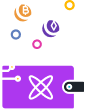 Zumo Infinite (optional)
Zumo Infinite (optional)
For Zumo Trade customers, the Zumo Infinite wallet is an optional feature you will need to enable once you have set up your Zumo Trade wallet.
Zumo Infinite is a non-custodial wallet that allows you to custody your crypto yourself, and is housed directly alongside your Zumo Trade wallet in your Zumo app.
Note: if you are a customer outside of the UK, you will be unable to access the Zumo Trade wallet and therefore Zumo Infinite will be your default wallet.
Fees and charges
The table below summarises all applicable fees and charges associated with the Zumo Infinite wallet.
Any charges or fees will be transparently displayed to you within the Zumo app for you to approve/reject before you make any transaction.
| Transaction type | Blockchain network fee* | Zumo Fee |
| Transferring from Zumo Infinite to Zumo Trade (enables buy/sell/exchange) | Yes | Free |
| Sending cryptocurrency to another Zumo customer | Yes | Free |
| Sending cryptocurrency to an external wallet** | Yes | Free |
*Note on blockchain network fees: If you choose to use the Zumo Infinite self-custody wallet, you will pay a blockchain network fee whenever you move funds that involve your Zumo Infinite wallet. This is because your transactions are being recorded on the blockchain, from or to your own personally owned address. The network fee is the cost of processing the transaction on the particular blockchain network, for instance Bitcoin or Ethereum. These networks function thanks to “miners/validators” who validate, process and keep transactions secure, and take a small fee for doing so. It’s what everybody using the blockchain has to pay, so these fees don’t come from Zumo and Zumo makes no profit from them. The exact amount of the fee will vary depending on the blockchain used and the current amount of traffic on that blockchain.
** Please note: transactions to external cryptocurrency wallets are handled solely via the Zumo Infinite wallet. If you have funds in your Zumo Trade wallet you would like to send externally, you will first need to transfer your crypto from your Zumo Trade into your Zumo Infinite wallet, and then initiate an external transfer. If you do not yet have a Zumo Infinite wallet, you will need to set it up from within the Zumo app first.
It’s our goal to make Zumo the cheapest and most secure way to manage your money.
We’re also working on making transactions faster and cheaper for you. If you have any questions about our fees or how cryptocurrency transactions work you can check our Self Support hub or contact us.
 Support
Support
Should you experience any issues with using your app, please either email support@zumo.money or submit a Support request here. Alternatively, please check our Self support page to find useful information regarding our products and services.
